[Sarcasm] Don't you just LOVE trying to log into a website that you only visit once a year? [/sarcasm]
Which variation of the "usual" password did you use? Is this one of those sites that dictates your password requirements (must include your mother's blood type)? Which of your five e-mail addresses did you use? Do you even still have access to that e-mail account?
Well I, my dear friend, have found a solution for you! It's called Clipperz, and it rocks.
 |
| Clipperz.is |
I have 125 user ID and password combinations. Yep. Most of them are the same combination, but many differ. Before I found Clipperz, I had used the app on my Blackberry, but when I got a new phone, I had to manually re-enter the data. Not fun, not fun at all.
So I googled "online password storage reviews" and found Clipperz as one of the top four according to PCWorld.com. It is currently free of charge (though I donated $30 because I found it so useful), but will soon begin charging Bitcoins.
I use it Every. Single. Day. I created a really super-strong password, for my own peace of mind, and have gotten into the habit that, whenever I go to create a new login combination, I immediately open Clipperz and create a card. Here's how easy it is to use.
1. Log in
You'll notice that there is NO PASSWORD RECOVERY, for security reasons. I like that. Also note that they refer to a "passphrase" -- using a combination of words, numbers, and symbols is a very good idea. It also gives the option of using a one-time passphrase -- this is something you can create once you have logged in. This is useful if you are logging in from a public computer and don't want to risk having your usual password copied through a keystroke logger.
Note: the username and password are both case sensitive. iPad automatically capitalizes the first letter of the username, so you may have to override that. (I panicked the first time I tried to log in from my iPad and it wouldn't let me!)
2. Select a template to create your card
You can create all sorts of cards, but I've always used the Web password option.
3. Create your card
It's basically just a fill-in-the-blanks exercise, but you can add as much additional information as you wish. For example, in the notes section, I often write in other account details like the e-mail address they have on file (assuming that is not part of the login information).
Where it says, "Web password" at the top, I type in a descriptive name like "Rogers - Nan's" and "Rogers - Steve's."
Once you've created the card and saved it, the account information is displayed discreetly on the screen, with the password copy-able, but not displayed unless you click unscramble.
4. Download an offline copy
If you use Clipperz for offline information (like address book or banking info), an offline copy can be helpful. You can store it on your own computer, but you still have to log in before you can access the information.
Clipperz is one of those tools that I wish I'd had years ago and that I now can't imagine living without. Have you found any apps or websites that you just can't do without?





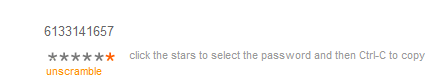

No comments:
Post a Comment
What did you think? Any comments?