 |
| The icon for the Health app on the iPhone |
The first one could save your life; the second could save you time or stress.
IN CASE OF EMERGENCY (ICE)
FUN FACT! Working in the ER we've had many patients come in and have had no way of knowing who they were or how to contact next of kin. Did you guys know that you (or your patients) can set up something called a "Medical ID" on your iPhone? This can be accessed even while the phone is locked by clicking on the emergency options and can display things like name, DOB, emergency contacts, medical conditions and even blood type! It can be managed by clicking on the little "Health" app that comes default on the phone. #themoreyouknowThe Health app (see the picture at the top of this page) comes pre-loaded with the iPhone and won't even allow you to delete it. Consequently, I had tucked it away in a "useless stuff" group with the iWatch promo and stocks information, but it was still there. It allows you to decide what information to share. In my case, I have some potentially life-threatening medical issues and take a rather impressive list of medications, so I just put it all out there.
[Side note: I seriously debated whether I wanted to include depression (and related medications) on the list, but decided that there could -- god forbid! -- come a day when emergency services needs that information. It is interesting that I did not question whether or not to include diabetes or asthma on the list.]
I imagine similar apps are available for other smart phones, possibly called ICE (in case of emergency) apps. If nothing else, you could include emergency contact information on your screensaver. I couldn't figure out how to do it in my phone settings, so I just added text to a picture that I like and used that as my locked-screen image.
So even if you don't know how to access the medical information, you'll have this.
WAZE
I really came to love my GPS when I travelled for work, driving around in major urban areas that I had never been to before. I gave it a man's voice and called it George, as in George Clooney my then-dreamboat. Stephen has always prefered a paper map (so he can get the bird's-eye view), but this app may actually make him a convert to navigation tools.
Waze, which my cousin Marcia told me about, takes GPS and adds crowd-sourcing to make a dynamic, real-time tool. Here's an example. We were driving in Toronto and Waze suggested we leave the express lanes and move into the collector lanes. It didn't make sense until I, the passenger, looked at the picture.
 |
| The little blue car at the bottom is us. The little pink blob at the top is another Wazer. |
The express lanes were about to slow down to 64 kmh, whereas the collectors were moving freely, so Waze diverted us for 9.4 km. It does this by monitoring the average speed of "Wazers" traveling that section of highway recently.
It also allows drivers (or passengers) to tag hazards or traffic jams.
If you have a heads-up display, you can "drop a pin" with three taps. If you're a passenger, you can type in a note or take a picture. You can also flag other potential hazards.
 |
| We have seen many "hazards" marked on our routes, everything from a blocked lane to debris on the road. |
Here's what other Wazers see when a pin has been dropped. If you have the audio on, it also gives verbal warnings.
You'll note that there is a time stamp on the notification (in this case, 23 minutes ago). The more time has elapsed, the less likely it is to be relevant, so you can choose to ignore it.
The app itself is free, but it does have advertising (easily closed -- just tap on the map).
In order to encourage Wazers to add data to the cloud, the app awards points and has ranks.
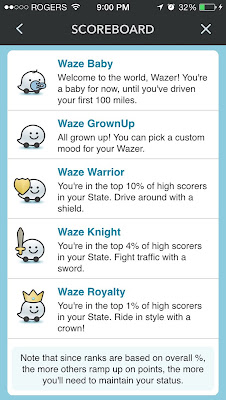 |
| Other Wazers will see you as one of these icons. |
When I compare myself to the "Everyone" tab, I'm quite low-ranking. My guess is that a lot of long-distance truckers or taxi-drivers would be the top users.
Oh! I almost forgot the navigation feature -- which is what most of us use our GPSes for.
 |
| I have customized my "mood" to "Dog." |
It does have a basic navigator. It also allows you to upload a picture of the destination so other Wazers can find it. (Only public places are shared.)
The navigator offers alternate routes and gives time estimates for each. I really appreciate that option as it lets me choose routes that I know to be either less stressful (e.g., a toll highway at rush hour) or more scenic (e.g., the Sir John A. Macdonald Parkway).
The "Send" feature has not worked for me, that may be because the person I was trying to contact did not have a data plan.
By the way, if you're concerned about privacy, Waze does allow you to "go invisible" so you can still use the app and even drop pins.
It's a great little app, and I highly recommend it, but do urge you -- most heartily -- not to interact with it while you are driving. (In Ontario, I believe doing so would count as distracted driving.) It is best when used by a passenger beside you.
So there you go. I'm curious to know if any of you find these helpful.







definitely going to add that Health info on the app -- very useful tip. I had a file in my Contacts that was called ICE that had all the applicable emergency information. But never thought that of course no one could access my phone when it's locked!! duh.
ReplyDeleteI am sure my hubby will check out the GPS one. he's okay asking tech gadgets for directions, just not me. :)
My husband pretty much refuses to use a GPS, but he likes it if I, as a passenger, use one to help him navigate. Go figure.
Delete